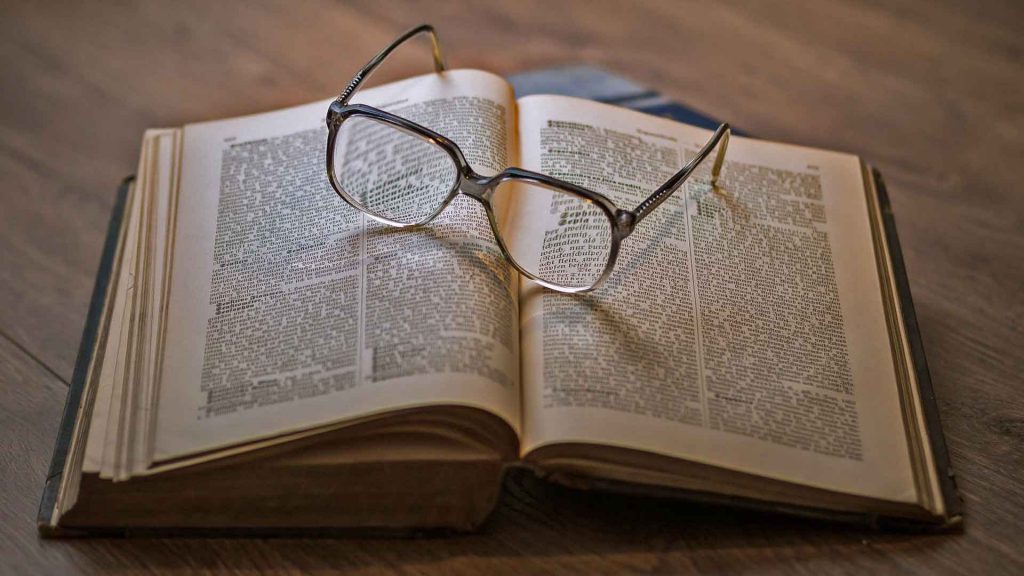The NSLHD Library provides an extensive range of electronic resources that are available to all staff members throughout the area. After logging in with your StaffID, these resources can be accessed for both the Intranet and the Internet. The process to set up remote access is as follows:
Go to the library “Springboard” website.
* On the intranet – [Intranet Site]
* Or Internet – https://nslhd.ovidds.com/
Sign in using your Stafflink ID and create a profile.
This will give you access to NSLHD Libraries resources and CIAP
To set up Pubmed and Google Scholar to find the full text use the instructions HERE.